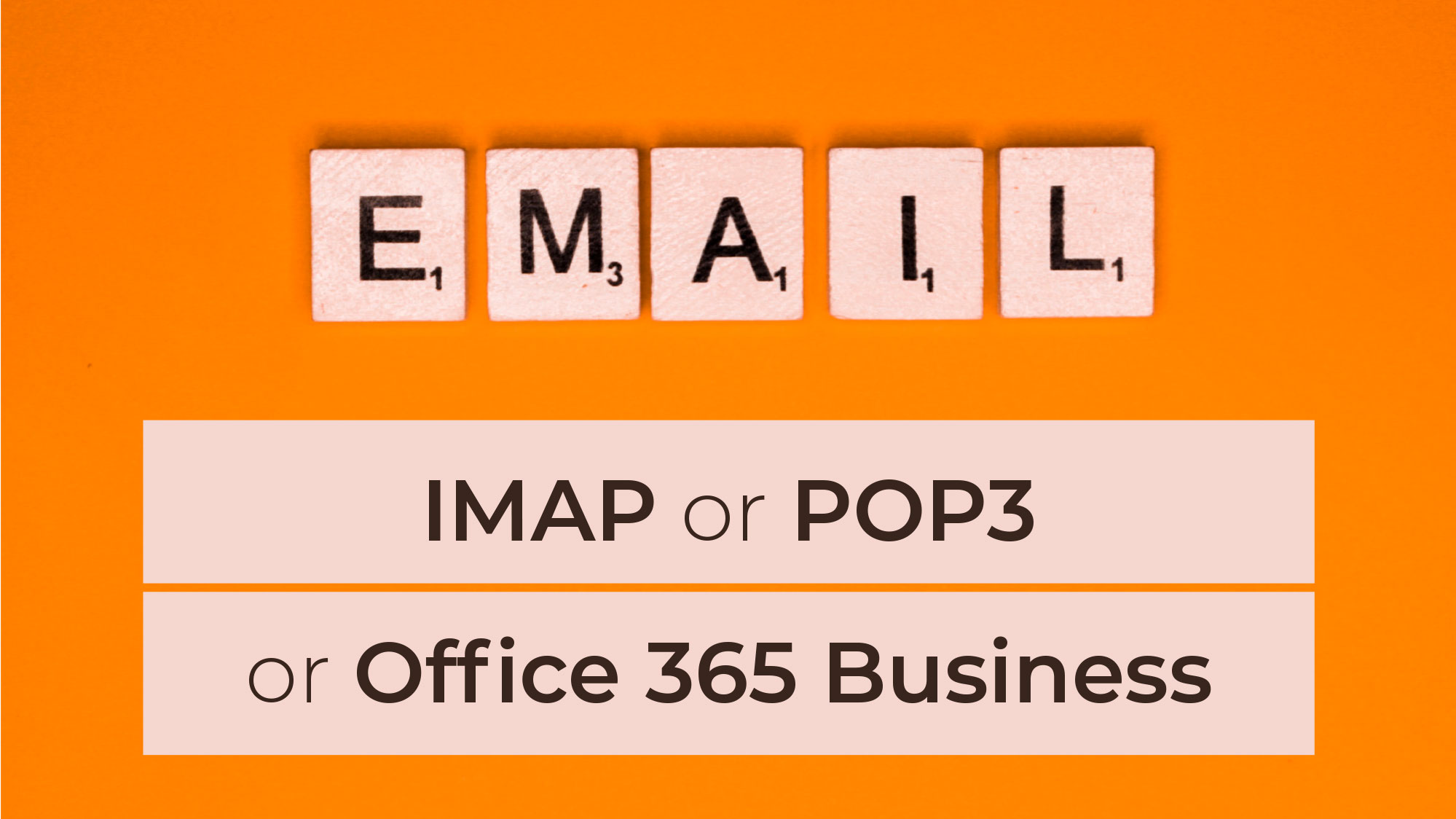When setting up your email account, one of the first decisions you’ll encounter is whether to opt for IMAP or POP3. Both protocols serve the purpose of managing your email messages, but they have distinct features that cater to different user preferences and needs. Let’s dive into the differences between IMAP and POP3 to help you make an informed choice.
IMAP (Internet Message Access Protocol):
IMAP is a modern email protocol that offers seamless synchronisation between your email client and the mail server. Here’s why you might choose IMAP:
- Synchronisation: IMAP keeps your emails synchronised across multiple devices. When you read, delete, or move an email on one device, the changes are reflected on all devices connected to the same account.
- Storage: IMAP stores your emails on the server, so you don’t have to worry about losing them if your device gets damaged or lost.
- Access: IMAP allows you to access your email messages from anywhere with an internet connection, as all your data is stored on the server.
POP3 (Post Office Protocol 3):
POP3 is an older protocol that downloads emails from the server to your device. While it’s less common nowadays, there are still scenarios where POP3 might be suitable:
- Offline Access: POP3 is handy when you need to access your emails without an internet connection, as messages are downloaded to your device.
- Storage Management: If you have limited server storage, POP3 can help by removing emails from the server once they’re downloaded.
- Privacy: Since emails are downloaded, there’s no need to worry about emails residing on a remote server.
When to Switch to Office 365:
Microsoft 365 (formerly Office 365) is a comprehensive suite of productivity tools that includes email services. Here are signs that it might be time to consider switching to Microsoft 365:
- Scalability: If you’re a growing business or organisation, Microsoft 365 offers scalable solutions that can accommodate your changing needs.
- Collaboration: Microsoft 365’s integrated tools like Outlook, Teams, and SharePoint foster seamless collaboration among team members, making it ideal for businesses that rely on teamwork.
- Advanced Features: Microsoft 365 provides advanced security features, cloud storage, and regular software updates, ensuring your email system remains secure and up to date.
- Professionalism: For businesses, using a custom domain with Microsoft 365 (e.g., yourname@yourbusiness.com) enhances your professional image.
- Access to Office Apps: Along with email services, Microsoft 365 provides access to essential productivity applications like Word, Excel, and PowerPoint.
In conclusion, the choice between IMAP and POP3 depends on your priorities. IMAP is preferred for seamless synchronisation and accessibility, while POP3 might be suitable if offline access and storage management are key concerns. As for switching to Microsoft 365, consider factors like scalability, collaboration needs, advanced features, professionalism, and access to productivity apps. Evaluating your specific requirements will help you make an informed decision that aligns with your email and productivity needs.